Changing the Default Activity Date
There might be times you need to change the date of bank account activity. You can change the date for the account activity to the correct date in your fiscal calendar so the activity appears in the correct period. You can do this by selecting Change the Session Date from either the Account Activity Tasks or Reconciliation Tasks menu. When you exit the module, the transaction date reverts back to your original setting.
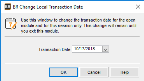
Click thumbnail for larger view of image.
Published date: 05/21/2021