Cash Requirements Report
The Cash Requirements Report is a summary of the items that will be due or past due in a specified date range. The report lists all credit transactions due for each vendor plus any debit transactions applied to each vendor. If you select the Use Discount Date check box, the report shows the amount required to pay all bills due between the discount dates you enter instead of the due dates.
You can sort or filter this report by AP Code, transaction date, any user-defined fields you established, and by check or electronic payments. Depending on the amount of information you want to include, you can select a specific report type (see Options for Report Type).
You can also use Crystal Reports® to add fields to this report. Refer to your Crystal Reports documentation for instructions.
To print this report, select Reporting > Cash Requirements Report from the left navigation pane and enter the criteria for the report in the AP Cash Requirements Report window and select OK.
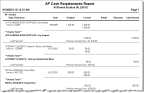
Click thumbnail to view larger image.
Published date: 12/03/2021