Correcting Errors Found on the Edit Report
You can correct any mistakes you find on the Edit Report before you post. Once you correct the errors, we recommend you run the Edit Report again to verify the corrections before you post your transactions.
To correct an error:
1 In Accounts Payable, select Payment Tasks > Adjust / Pay Bills Manually from the left navigation pane.
If you use batch processing, select an active batch.
The AP Adjust/Pay Bills Edit Report window opens.
2 Use the arrow keys or the Find button to select the payment that you need to correct.
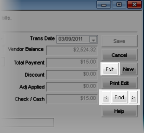
Click thumbnail to view larger image.
3 Select the Edit button.
4 Make any necessary modifications.
5 Select Save to save the changes.
Published date: 12/03/2021