History Report
The History Report provides complete information on Accounts Payable history. You’ll see all invoices for each vendor, including individual invoice line items, the invoice number, purchase order number, transaction date, GL Date, discount date, due date, expense date, stock number and description, discount amount, quantity, unit cost, extended cost amount, and the original amount.
The report also includes any user-defined fields you established and included. You can also use Crystal Reports® to add fields to this report. Refer to your Crystal Reports documentation for instructions.
You can run this report as a History, Invoice to Payment, or Payment to Invoice report by selecting the appropriate radio button.
To print this report, select Reporting > History Report from the left navigation pane, enter the criteria for the report in the AP History Report window, and select OK.
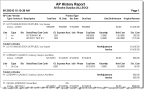
Click thumbnail to view larger image.
Published date: 12/03/2021