Posting Bank Account Activity
Before you post any bank account activity, we highly recommend you review the Edit Reports for accuracy. It is easier to correct an error before you post. Refer to Checking Account Activity Accuracy Before Posting for information on running this report.
NOTE: It might be helpful if you have all users exit modules affected by posting before you post. This can help prevent data corruption. |
After you review the Edit Report and make any necessary corrections, you are ready to post your bank activity. To post activity, select either Account Activity Tasks > Post Bank Account Activity or Reconciliation Tasks > Post Reconciliation Activity from the left navigation pane. If the Select Batch window appears, choose an existing batch from the drop-down or click New to create one (see Using Batches in Bank Reconciliation). The Post Activity window will open after you choose a batch.
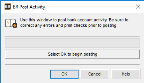
Click thumbnail for larger view of image.
If there are unprinted checks in the batch, the Checks Not Printed window opens. The window displays all the checks in the batch that have not been printed. Select Yes if you want to post the batch anyway or No to cancel.
If you find you need to void posted account activity, see Voiding Bank Account Activity.
Published date: 05/21/2021