Resetting User Passwords
If you need to reset a user password, you can use the Reset Password window. You must have rights to access this window.
To reset a password:
1 Select Security Options > Reset User’s Password from the left navigation pane. The CMS Reset Password window will open.
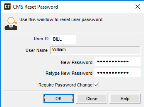
Click thumbnail for larger view of image.
2 Enter the User ID for the user whose password you want to change.
3 Enter a new password.
4 If you want the user to change this password the next time they log into Denali, select the Require Password Change check box. When the user next logs in, they will be forced to change their password before they can continue.
5 Click OK to save the new password.
Published date: 12/14/2021