Changing the Default Date for Multiple Entries
Because the date determines the accounting period into which the transactions post in Denali, you should consider the date carefully when you enter transactions. You might need to enter several transactions with a specific date.
For example, if you use journal entries to enter the forwarding balances for your General Ledger accounts, you might use the first day of your fiscal calendar as the transaction date for these entries. It would be easier to change the default date for the session so you don’t have to keep changing it for each transaction. Changing the default date does not affect any other modules or workstations. To change the default date, select Transaction Tasks > Change the Session Date from the left navigation pane.
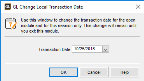
Click thumbnail to view larger image.
In the Change Local Transaction Date window, you can set the date to any date within the fiscal calendar, unless the date is blocked by your system administrator. For more information on dates, times, date blocks, or the fiscal calendar, refer to Working with Dates.
Published date: 09/30/2021