Printing the Enter Bills Edit Report
Before you post, we highly recommend you view the Enter Bills Edit Report to check the accuracy of your bills. To access the Edit Report, select AP Enter Bills > Print Edit Report from the left navigation pane. This report shows every bill in the batch.
If you select the Print account impact summary check box, you can print a summary report of how your cost activity will affect general ledger accounts after you post.
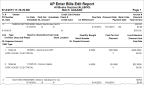
Click thumbnail to view larger image.
If you need to make a correction or delete a transaction, see Clearing or Correcting Bills.
Published date: 03/27/2020