Printing a Code Template Report
Once you create your templates, you might want to print out a complete list of them for record keeping or reference.
To print a report of any of the templates in Job Cost:
1 In Job Cost, select Options > <template type you want to print> from the left navigation pane.
2 Select the Print button to print a report for that Cost Code type or select Print All Types to print a report for all Cost Code types.

Click thumbnail to view larger image.
3 Select the Print Current Code Only check box to print a report for a single code. If the check box is not checked, you can select a range of codes to print.
4 Select OK.
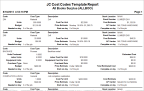
Click thumbnail to view larger image.
Published date: 03/27/2020