Add Yodlee Unmatched Transactions On the Fly
If you use Yodlee in Bank Reconciliation to automatically reconcile your bank statements, we’ve made it even easier for you. You now have the option to add unmatched Yodlee transactions directly to Denali from the reconciliation window!
In the Automated Reconciliation window, there is now an Add button on each row.
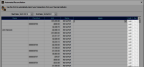
Click thumbnail for larger view of image.
For any unmatched transaction that you want to add to Denali, click the Add button to open the Add BR Transaction window. Enter the information for the matching transaction and click OK.

Click thumbnail for larger view of image.
The transaction will be added to the Automated Reconciliation grid with a status of Added.
Published date: 12/17/2021