Browse to Your File Path When You Save Reports to File
If you print reports to a file, you now have the option to browse to the location where you want to save the file, rather than having to type in the path. In the Print Options window, click the browse button to open Windows Explorer.
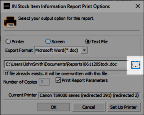
Click thumbnail for larger view of image.
Published date: 03/26/2021