Drill down on the Income Statement / Revenue and Expense Report
We’ve added another report drilldown option in this release. On the Income Statement (Accounting product) / Revenue and Expense Report (Fund product), you can drill down on individual transactions to get detailed information.
In the report window, choose the Drilldown option from the Report Type drop-down.
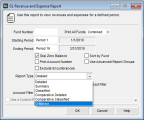
Click thumbnail for larger view of image.
On the report that displays, double-click on the row you want detailed information about. A new report will appear with the detailed transaction information for that row.
Published date: 12/03/2019