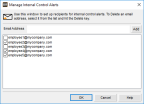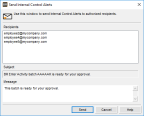Send Internal Email Alerts
With this latest release you can set up email alerts to send to specific employees in Accounts Payable, Bank Reconciliation, Payroll, and Purchase Order when batches (or requisitions in Purchase Order) are ready for processing. This helps you save time and improve communication throughout your work processes.
To use this feature, you first need to set up email access in Controller. From the left navigation pane, select Organization Options > Internal Control Alerts Setup. In the Alerts Setup window, enter the information for the email account where all the alerts will be sent from.
Click thumbnail for larger view of image.
After the email account is set up, you will have access to the Manage Internal Control Alerts window on the Options menu in each of the four modules. In the Manage Alerts window in each module, you can add the email addresses you want to send alerts to. The check box next to each address lets you include/not include it each time you send an alert.
Click thumbnail for larger view of image.
The option to send the alerts is on the Activity menus in each module (Bill Tasks and Payment Tasks in AP, Account Activity Tasks in BR, Payroll in Payroll, and Purchasing Tasks and Receiving Tasks in PO). In the Send Alerts window, you can add the message you want to include with the email.
Click thumbnail for larger view of image.