See Expenses Sorted by Class on the Statement of Functional Expenses
Denali Fund users can run the Statement of Functional Expenses to see expenses sorted by Expense Class (Program, Management and General, or Fundraising).
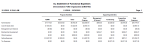
Click thumbnail for larger view of image.
You must assign expense classes in the GL Accounts window. The Expense Class field will appear for expense accounts.

Click thumbnail for larger view of image.
Published date: 06/19/2020