Clearing Daily Units
If you want to clear daily units, you can use the PR Clear Daily Units window to clear any units that were not posted or are not in a batch. Daily units are assigned a batch number after you add them to the payroll grid in the Prepare Payroll window.
To clear daily units, select Payroll > Clear Daily Units from the left navigation pane. If you want to delete individual detail lines, right-click in the first column of the PR Enter / Edit Daily Units window and select Delete Row.
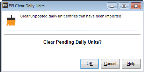
Click thumbnail for larger view of image.
Published date: 12/13/2021