Quick Access History
The options on this slide-out menu change depending on whether you are in the PO Enter Purchase Orders or PO Set Up Recurring Purchase Orders windows and only appear if Accounts Payable and Purchase Order are integrated and a vendor is selected. The slide-out contains options to view different aspects of history for the selected vendor.
Menu Button | To View |
|---|---|
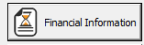 | This button displays the selected vendor’s financial information in the upper section of the window. |
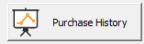 | This button opens the PO Purchase History window in which you can view past purchases from the selected vendor and choose to add them to the current order. |
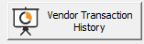 | This button opens the PO Vendor Transaction History window in which you can view a running transaction history for the selected vendor. |
Published date: 02/08/2021