Quick Access Options
The options on this slide-out menu change depending on whether you are in the PO Enter Purchase Orders, PO Enter Requisitions, PO Set Up Recurring Purchase Orders, or PO Receive Items windows. The slide-out contains various options for handling the transaction as well as setting up the layout or printing a purchase order. Also, some options are only available after you select a purchase order with which to work.
Menu Button | Function |
|---|---|
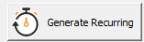 | This button opens the PO Recurring Purchase Order Lookup window from which you can select a purchase order to generate. |
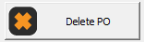 | This button deletes the currently open purchase order from the system, provided you have security rights to do so. If you are in the recurring batch, this button reads Delete Recurring. |
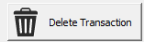 | This button is accessed from the Receive Items window and deletes the currently open transaction from the system. The purchase order will still be available in the last saved state. |
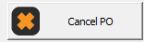 | This button is accessed from the Receive Items window and cancels any remaining items on the purchase order and marks it as complete. Items that were previously received and posted will remain in Inventory. |
 | This button opens the PO Change Local Transaction Date window in which you can modify the current date used for the Purchase Order module only. |
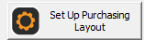 | This button opens the PO Set Up Purchasing/Receiving Layout window through which you can set up or modify the layout of the entry windows. You can modify any layout code, but you will only see changes to the layout you are currently logged in with. |
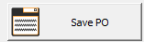 | This button saves the currently open purchase order and refreshes the window so that you can enter another order. If you have a recurring order in view, this button reads Save Recurring. |
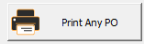 | This button opens the PO Print / Reprint Purchase Orders window through which you can print/reprint a single purchase order or range of orders. |
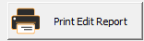 | This button opens the PO Receiving Edit Report or PO Purchasing Edit Report window defaulted to the information for the current batch. |
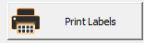 | This button opens the PO Receiving Labels window defaulted to the information for the selected receiving transaction. This button is only available if Inventory is installed and integrated with Purchase Order. It is not available for Invoice Only transaction types. |
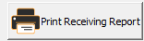 | This button opens the PO Receiving Report window defaulted to the information for the current batch. |
Published date: 02/08/2021