Clearing Sales
If for some reason you decide you do not want to post any of the transactions in the register, you can clear the register, which will delete every transaction in the file at once. Always print an Edit Report and verify that you want to delete all transactions on the report before you clear the register. If you clear the register and later discover there are any transactions you wanted to keep, you will need to enter them again. If you want to clear an individual transactions instead, see Clearing a Sale and Starting Over.
NOTE: You cannot clear authorized check or credit card transactions in this way, you must void them individually. See BROKENVoiding an Invoice TransactionBROKEN for more information. |
To clear unposted sales:
1 In the Sales module, select Point of Sale Tasks > Clear the Sales Transactions from the left navigation pane.
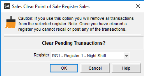
Click thumbnail for larger view of image.
2 Select the Register Code that contains the transactions you want to clear from the drop-down list.
3 Select OK to clear the sales.
Published date: 11/22/2021