Options
This menu contains various options to handle the transaction as well as log off the salesperson or open the drawer.
Menu Option | Function |
|---|---|
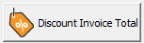 | To apply a discount to the entire invoice |
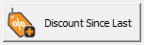 | To apply a discount to only those items added to a transaction since the last discount was applied. |
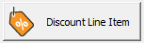 | To apply a discount to a single line item in the transaction. |
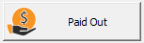 | To enter a paid out transaction. A paid out transaction is one in which you take cash from the register to make a purchase. |
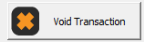 | To void a saved, but unposted transaction. This completely removes the transaction from the system. |
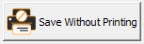 | To save the transaction without printing an invoice/receipt. |
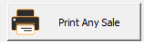 | To print any sale transaction in the system. A Lookup window appears in which you select the transaction you wish to print. |
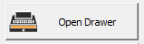 | To access the register’s cash drawer. |
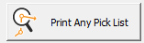 | To open the Sales Print Order Entry Picking Report window. |
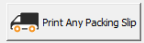 | To open the Sales Print Order Entry Packing Slips window. |
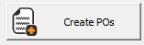 | To open the Sales Create POs window. |
Published date: 11/22/2021