Selecting a Point of Sale Register / User
Before you begin to enter transactions in the Sales module, you must select which Register Code and user to use. For more information on register or salesperson setup, see Point of Sale Preferences or Setting Up Your Salespeople (Salesperson Codes).
To select a Register Code and clerk:
1 In the Sales module, select Point of Sale Tasks > Enter Sales from the left navigation pane.
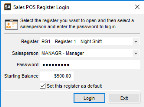
Click thumbnail for larger view of image.
2 Select the register you want to work with from the Register drop-down list.
3 Enter your user identification in the Salesperson and Password fields.
4 If the Starting Balance field is available, enter the starting balance for the register. Otherwise, skip to the next step.
5 Select the Set this register as default check box to automatically default to the selected register each time you access this window.
6 Select Login. The entry window will appear.
Published date: 11/22/2021