Update Organization Database
This utility performs a SQL to SQL conversion on your organization database that is saved on the server with the primary database. When you update an organization database, it finds changes such as newly installed Denali modules and enhancements or upgrades and adjusts the database to accommodate these changes.
To update the organization database(s):
1 From the Denali Server Utilities menu, select Update Organization Database.
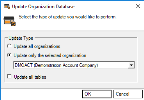
Click thumbnail for a larger view of image.
2 Select either Update all organizations if you have multiple organizations that you want to update (this could include the demonstration company) or select Update only the selected organization if you want to update that organization only.
3 If you are only updating one organization, select the name of the organization that you want to update from the drop-down list at the bottom of the window.
4 If you need to update all tables, select the Update All Tables check box. Processing all tables will most likely increase the SQL to SQL completion time.
5 Click OK to update this organization’s database using a SQL to SQL conversion or click Cancel to exit this utility without updating.
If you click OK, the SQL to SQL window will appear.
6 In the SQL to SQL window, select OK to perform the SQL to SQL conversion and finish updating the organization database(s).
Published date: 08/28/2020