Update Primary Database
This utility performs a SQL to SQL conversion on your primary database. When you update the primary database, it finds changes such as newly installed Denali modules and enhancements or upgrades and adjusts the database to accommodate these changes.
If this is the first time you are installing Denali, this utility runs automatically and creates the primary database that oversees Denali’s company databases. Refer to Creating the Primary Database for more information on this utility.
To update the primary database:
1 From the Denali Server Utilities menu, select Update Primary Database.
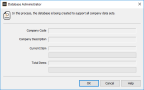
Click thumbnail for larger view of image.
2 Select OK to update the primary database.
Published date: 08/28/2020