Windows Utilities Menu
These utilities are developed and managed by Windows®. These utilities provide important information about your system and system setup and are not regulated in any way by Cougar Mountain Software.
To open these utilities:
1 From the Start menu, select All Programs > Denali by Cougar Mountain and then select any of the utilities menus.
2 Select Windows Utilities from the utilities menu in view.
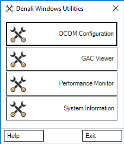
Click thumbnail for a larger view of image.
3 Click on the utility you want to open.
Refer to the help provided with these utilities for more information. You can contact Customer Support by calling (800) 390-7053.
Published date: 08/28/2020