Chart of Accounts Report
The chart of accounts consists of all the established individual accounts, each of which can be thought of as a holding bin or accumulator of dollar values. Print the Chart of Accounts Report to see a complete list of the accounts you entered in General Ledger.
You can print this report for one account, a range of accounts, or all accounts, as well as filter the report using the Account Filter option (see Filter Ranges and Filter Methods).
You can select the Print Attached File List check box to include a list of attachments for the accounts on the report.
(Business product only) You can also print accounts from multiple organizations by selecting the Print Consolidated Ledgers check box. This will print the accounts from all organizations that have been consolidated with the current organization. For information on consolidating ledgers, see Consolidating Option For Multiple Organizations.
You can use Crystal Reports® to add fields to this report. Refer to your Crystal Reports documentation for instructions.
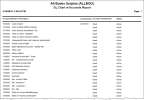
Click thumbnail to view larger image.
Published date: 09/30/2021