Changing the Default Transaction Date
This option allows you to set a new default system date to process transactions. This date only affects Accounts Payable transactions for the current workstation for the current session; it is not a global system change. Select Bill Tasks > Change the Session Date to access the AP Change Local Transaction Date window. For complete information about this option, refer to Changing the Date for a Module.
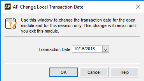
Click thumbnail to view larger image.
Published date: 12/03/2021