Deleting All Payments/Transactions in a Batch
We recommend that you always print and check the Edit Report before you use this feature to verify that you will not clear the wrong transactions (see Printing the Payment and Adjustment Edit Report).
If you want to clear all the payments or adjustments you entered in a batch and start again, select Payment Tasks > Clear Payments/Adjustments from a Batch from the Accounts Payable left navigation pane. This process deletes all unposted transaction records in the specific batch.
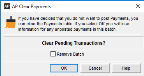
Click thumbnail to view larger image.
To remove the batch along with the transaction records (multi-batch only), select the Remove Batch check box.
Published date: 12/03/2021