Printing the Payment and Adjustment Edit Report
After you enter all your payments and adjustments, review the transactions to ensure their accuracy before you post. You can then make any modifications and post accurate information.
To print the Edit Report:
1 In Accounts Payable, select Payment Tasks > Preview Payments before Posting from the left navigation pane.
- or -
Select the Print Edit button in the AP Adjust/Pay Bills window.
The AP Adjust/Pay Bills Edit Report window opens.
2 Select the report type and the transaction number range.
3 Select OK to print the report.
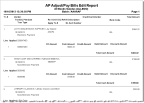
Click thumbnail to view larger image.
If you defined a custom report for this window in Controller, you can select the Use a custom report check box and then choose the custom report you want to run from the drop-down.
Published date: 12/03/2021