Importing Transactions from Another Program
You can import transactions from an external text file directly into Denali. Depending on the application you will export from, we recommend you refer to the documentation for that application to create a text file that meets Denali’s requirements (see File Formats Supported by Denali).
In some cases, you might need to make adjustments to the external file formats after you export the transactions to the text file. For example, you might need to shorten the length of a field or change the date format before you import into the system. Once you format the external file correctly, you can import your transactions. You can only import or generate transactions into an empty batch (see Working with Transaction Batches in Accounts Payable). If you are not in multi-batch mode, you must post or clear any unposted transactions before you can import external transactions.
To import external transactions:
1 In Accounts Payable, select Bill Tasks > Import Bills from an External File from the left navigation pane.
2 If you are using batch processing and are not already working in a batch, create a new batch.
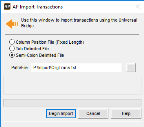
Click thumbnail to view larger image.
3 Select the file type that describes the file you want to import.
4 Select Begin Import to import the transactions. A message appears when the process is complete.
Published date: 12/03/2021