Importing Transactions from ArcBill
If you use ArcBill, you can import bills into Denali. ArcBill must be integrated to access this option.
To import bills from ArcBill:
1 In Accounts Payable, click Bill Tasks > Import Bills from External Billing from the left navigation pane. The Import Bills from ArcBill window will open.
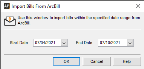
Click thumbnail for larger view of image.
2 In the date fields, enter the start and end dates for the bills you want to import.
3 Click OK.
The bills will import into Denali and you can access them from the Enter Bills window.
Published date: 12/03/2021