Master Vendor Report
The Master Vendor Report prints information stored about each vendor. Because the report prints all the history information from the master file, it might be a good idea to print each vendor on a separate page. To do this, select the Page Break on Vendor Number check box in the AP Master Vendor Report window.
You can sort or filter this report by vendor name, vendor number, product type, or AP Code, along with any user-defined filters you created. Depending on the information you need, you can also choose to select a specific vendor status to print or print any attached files.
To print this report, select Reporting > Complete Vendor Listing from the left navigation pane and enter the criteria for the report in the AP Master Vendor Report window and select OK.
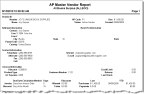
Click thumbnail to view larger image.
Published date: 12/03/2021