Close the Fund Year (Fund product only)
If you have a Denali Fund organization, you must close each fund separately. In General Ledger, select Period End Tasks > Close a Fund’s Year from the left navigation pane. The Close Fund Year window will open. Choose the fund you want to close and click OK. Be sure the Unreserved for Encumbrances and Retained Fund Balances account numbers are correct on each fund.
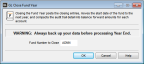
Click thumbnail for larger view of image.
Published date: 12/03/2021