Import Bank Account Activity
If you have journal entry transaction information in an external file, such as a spreadsheet, refer to this section on how to import the external transactions. Before you import, you need to make sure your external file is in the proper format. This feature can be time-saving and help eliminate potential errors that can occur when you enter transactions twice.
To use the import feature:
1 In Bank Reconciliation, select Account Activity Tasks > Import Account Activity from an External File from the left navigation pane.
2 If the Select Batch window appears, choose an existing batch from the drop-down or click New to create one (see Using Batches in Bank Reconciliation).
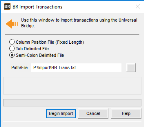
Click thumbnail for larger view of image.
3 Select the file type that describes the format of the file you want to import.
4 Select Begin Import to start importing the account activity.
Certain information is required to post but not necessary to import activity, such as dates. Be sure to print an Edit Report (see Printing the Edit Reports) and review it before you post imported activity.
Published date: 11/11/2019