Importing Account Activity into Bank Reconciliation
Whether you are new to Denali or you are just adding the Bank Reconciliation module to your existing application, you might find it helpful to import activity so you don’t need to manually enter it.
To import account activity into Bank Reconciliation, the external file must meet specific requirements. Refer to the supported file formats before you import account activity to ensure a smooth import process.
If for some reason you do encounter problems during the import process, refer to Import Transaction Errors for additional help.
To use the import feature:
1 In Bank Reconciliation, select Account Activity Tasks > Import Account Activity from an External File from the left navigation pane.
2 If the Select Batch window appears, choose an existing batch from the drop-down or click New to create one (see Using Batches in Bank Reconciliation). The Import Transactions window will open after you choose a batch.
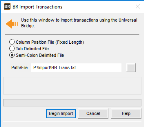
Click thumbnail for larger view of image.
3 Select the file type that describes the format of the file you want to import.
4 Select Begin Import to start importing the account activity.
Certain information is required to post but not necessary to import activity, such as dates, so you might have to edit certain activity before you post. Be sure to print an Edit Report (see Printing the Edit Reports) and review it before you post imported activity.
Published date: 05/21/2021