Importing Donations from Donately
If you collect donations through Donately, you can import them into Denali. Before you can import, you need to set up your integration to Donately in Controller.
A journal entry transaction will be created for each donation date. Each transaction will include the campaign the donation came from, the GL accounts you define for that campaign, the date, and the donation amount.
To import Donately donations:
1 In General Ledger, select Transaction Tasks > Import Transactions from Donately from the left navigation pane. The Import Donations from Donately window will open.
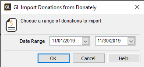
Click thumbnail to view larger image.
2 Enter the date range you want to import donations from.
3 Click OK. The Donation File grid will open.

Click thumbnail to view larger image.
4 For any campaigns that haven’t been previously imported, enter the GL Accounts you want to post into. For campaigns that have been imported, make sure the GL Accounts are correct.
5 Uncheck the Include check box for any campaigns or individual donations you don’t want to import.
6 Click OK to import your donations.
The journal entries that are created will be grouped by date. Each entry will include up to 499 donations from the same date (after 499 a new journal entry will be created), the campaign the donation came from, the amount, and the GL accounts you assigned for the campaign. You can edit the transactions in the Journal Entry window. Post the journal entries as you normally would.
Published date: 09/30/2021