Posting General Ledger Transactions
Once you post transactions, they are entered into the audit trail and become a permanent part of your business’ financial history. It is impossible to change posted transactions, so it is a good idea to make sure the transactions were entered correctly before you post by reviewing the Edit Report.
After you review the Journal Entry Edit Report, and correct any errors, and make sure any due to/due from entries are processed (Fund product only), you are ready to post your transactions. If the Prompt for edit report check box is checked in Module Preferences, you must view the Edit Report before you post your journal entries (Fund product only).
NOTE: It might be helpful if you have all users exit modules that are affected by posting before you post. This can help prevent data corruption. |
To post transactions in the General Ledger module, select Transaction Tasks > Post Journal Transactions and click OK.
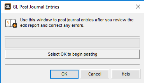
Click thumbnail to view larger image.
When posting is complete, the transaction files are cleared and a posting/audit report is generated. We recommend you use the posting/audit report to verify the accuracy of the entries and keep the reports in a folder or file for reference. An E next to an amount indicates the credit or debit is an encumbered transaction (Fund product only).
Published date: 09/30/2021