Seeing Where Journal Entries Are Reflected
You can select the Detailed History tab in the GL Accounts window to look up an affected account. You can double-click an item in the grid or highlight it and press ENTER to drill down to the GL Reprint Posting Report for only the selected entry. You can also print an Audit Trail Report to see all the entries as they are reflected in the accounts.
Refer to General Ledger Reports to learn more about the other reports available in General Ledger or to see samples of the various reports.
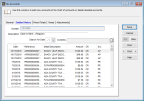
Click thumbnail to view Business image.

Click thumbnail to view Fund image.
Published date: 09/30/2021