The Menu Bar
You can use the menu bar to access most of the features and functions throughout the software. Each module has menus and menu items specific to that module. An item that is disabled indicates it is not available to use.
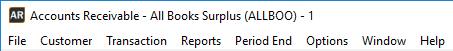
Following is a list that will give you an idea of what menus you can find in Denali and what functions you can expect to perform using these menus.
• File menu: This is first on the menu bar, and the same throughout all modules. It provides a way to access the other installed modules and Cougar Dtails.
• A management function menu: Usually second on the menu bar. An example is the IN Stock menu.
• A transaction-related menu: Usually third on the menu bar. An example is the AP Enter Bills menu.
• Reports menu: Usually follows the transaction-related menu and gives you access to reporting options for the module you are working in.
• Period End menu: Usually follows the Reports menu, and provides options for performing end of period tasks.
• Options menu: Usually follows the Period End menu, and contains module preferences. It also gives you access to module codes.
• Help menu: Usually the last option in the menu bar, and provides access to the Denali help.
• Custom Options menu: This menu only appears if you set up a custom menu in the CMS Module Preferences window.
Published date: 03/29/2021