Transaction Batches
You can process transactions in separate batches to allow two or more people to efficiently enter information at the same time. This option can reduce the time it takes to enter transactions, as well as offer a solution to transactions you enter for a date different than the current date.
It is important to understand that each transaction, not just the batch, has a date and other identifying information associated with it. For instance, you can post 100 transactions in the same batch, and each one has different identifying information.
To process transactions using multi-batch mode, select the multi-batch mode check box in the preferences window for the appropriate module. If you elect to not use multi-batch processing, all your transactions for each session will be held in a single batch and processed at once.
If you use multi-batch mode in any module, the system will automatically prompt you to either set up or select a batch before you can enter transactions. Once you select or set up a new batch, you can see the batch identity on the bottom of your screen; you can use this to verify when you switch between batches.
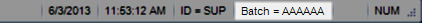
Published date: 03/29/2021