Renumbering Stock Items
In special circumstances, you might want to change the number of one or more stock items. The Renumber Stock Items option will renumber the item in Inventory, as well as in open transactions and the transaction history from other modules. Anywhere the stock number appears, the old number is changed to the new number.
To renumber your stock items:
1 In the Inventory module, select Inventory Items > Renumber Stock Items from the left navigation pane.
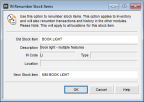
Click thumbnail to view larger image.
2 In the Old Stock Item box, select the stock item you want to renumber.
3 In the New Stock Item box, type the new number you want to use from now on.
4 Select OK to renumber.
Published date: 12/21/2020