Clearing Receiving Transactions
If you do not want to post receiving transactions, you can clear the transactions in the batch or remove the batch completely. Always print an Edit Report and verify that you want to delete all transactions shown in the report before you clear the batch. Once you clear transactions, you cannot recall them. If you only want to clear one transaction in the batch, see Clearing or Deleting a Purchase Order.
To clear all unposted transactions in a receiving batch:
1 Select Receiving Tasks > Clear Transactions from a Batch from the navigation pane. The PO Clear Receiving Transactions window will open.
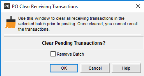
Click thumbnail for larger view of image.
2 If you are using multi-batch processing, select the Remove Batch check box to clear the transactions as well as the batch. If you want to only clear the transactions and retain the batch for future use, leave this check box unchecked.
3 Select OK to clear the transactions.
Published date: 02/08/2021