Gift Card Balance Inquiry
Use this feature to check the remaining balance on a gift card that was already activated.
To check the balance on a gift card:
1 In Sales, select Point of Sale Tasks > Enter Sales from the left navigation pane. The POS Register window will open.
2 From the Gift Card menu on the Quick Access Bar, select Balance Inquiry. The Gift Card Balance Inquiry window will open.
3 Type the gift card number in the Card Number field.

Click thumbnail for larger view of image.
4 Click Authorize. The Sales Gift Card Balance Inquiry message window will open showing you the balance amount.
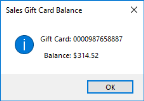
Click thumbnail for larger view of image.
5 Click OK to close the window and return to the Sales Gift Card Balance Inquiry window.
6 You can enter another gift card number for another Balance Inquiry or click Cancel to close the Sales Gift Card Balance Inquiry window and return to the Sales POS Register window.
Published date: 11/22/2021