Repairing a Batch
If there is a discrepancy between the Order Entry Edit Report and the invoice totals, or if for any other reason you suspect data corruption, we suggest you rebuild the batch before you write off the difference as an overage or shortage. Rebuilding eliminates errors in the transaction batch. The Repair Batch Utility might take a considerable amount of time depending on the number of transactions in the batch.
To repair batch tables:
1 In the Sales module, select Order Entry Tasks > Repair an Order Entry Batch from the navigation pane.
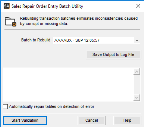
Click thumbnail for larger view of image.
2 Choose the batch to rebuild from the drop-down list.
3 If you want the system to automatically fix errors as they’re found rather than prompting you for every fix, select the Automatically repair tables on detection of error check box.
4 Select Save Output to Log File to save the results to a log file named ERRLOG.TXT. This file can be found in your Denali directory.
5 Click Start Validation to rebuild the batch tables.
6 After validation is complete, select Cancel to close the window.
Published date: 11/22/2021