Working with Age Verification
If you set up stock items to require age verification at the time of the sale in Module Preferences, there might be changes in the sales entry process.
Three different scenarios are possible when you enter an item that requires age verification in either of the sales entry windows:
• Age verification does not appear: If you select None in Module Preferences, no automatic age verification information will be displayed when you enter sales.
• Clerk is prompted to enter age verification: When you enter an item in the Detail Information section of one of the sales entry windows and the Age Verification prompt appears, enter the customer’s birth date. You can set up your receipt/invoice format to include this information.
NOTE: After a customer’s age has been verified, the system remembers it and uses it for validation if they purchase a different minimum-age product during the same sale. |
• Age verification displayed for comparison: this information is located in the upper right corner of the Detail Information section during sales entry.
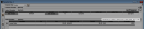
Click thumbnail for larger view of image.
Published date: 11/22/2021