Importing Donation Records from DonorExpress to Denali
After you export your donation records to a text file from DonorExpress, you can import them into the General Ledger module.
To import donor transactions to General Ledger:
1 In General Ledger, select Transaction Tasks > Import Transactions from an External File from the left navigation pane.
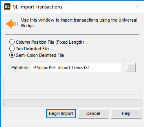
Click thumbnail for larger view of image.
2 Use the Browse button by the Path/File field to locate the semi-colon delimited file you want to import.
3 Select the Begin Import button.
Your donation records are imported to General Ledger. You can review your imported transactions in the GL Journal Entry window and make any necessary changes before you post.
Published date: 10/11/2021