Viewing the Results of Posted Bill Transactions
After you post, you can check the status of your bill transactions in the affected modules. Select the Statistics, Aging, or History tabs in the AP Vendors window to view the posted transaction information. To view an AP History Report for a specific transaction, select the History tab and double-click or press ENTER on the highlighted transaction you want to view.

Click thumbnail to view larger image.
If you integrated Accounts Payable to General Ledger, you can also check the Detailed History tab in the GL Accounts window to see how the transactions impacted General Ledger accounts.
To view how the transaction affects General Ledger:
1 In General Ledger module, select Chart of Accounts > Add / Change Accounts from the left navigation pane.
2 Select the account that contains the transaction you want to view.
3 Click on the Detailed History tab.
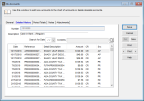
Click thumbnail to view larger image.
4 You can double-click on a transaction to view the Posting Report.
Published date: 12/03/2021