Copying Customers to Another Company
You can copy all or part of an established customer file from one organization to another. You cannot copy a customer whose account has been marked inactive in the AR Customers window.
To copy customer accounts to another organization:
1 In Accounts Receivable, select Customer Accounts > Copy Customers from Another Company.
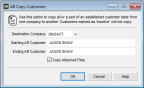
Click thumbnail for larger view of image.
2 Select the company to which you want to copy the accounts from the Destination Company drop-down.
3 Enter a range of customers in the Starting AR Customer and Ending AR Customer fields or leave the defaults of Start and End to copy all active customer accounts.
4 Select the Copy Attached Files check box if you want to copy any attached files along with the customer accounts. For detailed information about any of the options in this window, select the Help button.
5 Select OK to copy the selected customer accounts to the destination company.
Published date: 12/31/2020