Budget Performance Report
The Budget Performance Report shows how your actual finances are performing. It shows the budgeted amount and actual amount for all included accounts, and you can run it for revenue accounts only, expense accounts only, or both revenue and expense accounts. This report also displays either the amount remaining before the budget amount is reached, or the percentage of the budget that has already been used for a specified period.
(Fund product only) You can choose to run this report for a specific fund or for all funds. If you select a fund number that starts on a different date than your fiscal calendar start date, the 13th period will not appear on the report.
If you defined a custom report for this window in Controller, you can select the Use a custom report check box and then choose the custom report you want to run from the drop-down.
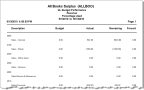
Click thumbnail to view Business image.
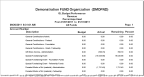
Click thumbnail to view Fund image.
Published date: 09/30/2021