Copying a Chart of Accounts
This feature allows you to copy all or part of an established chart of accounts from one organization or fund to another. Copying a chart of accounts copies only the unique accounts and no reporting information is copied.
To copy a chart of accounts, both organizations must use the same account segment structure. See Setting Up Account Segments for more information about setting up or changing account segments.
To copy all or part of a chart of accounts to another organization:
1 Open the organization from which you want to copy the chart of accounts.
2 In General Ledger, select Chart of Accounts > Copy Accounts to Another Co/Org from the left navigation pane.
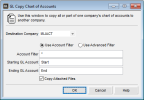
Click thumbnail to view Business image.
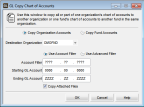
Click thumbnail to view Fund image.
3 (Fund product only) Select the Copy Organization Accounts radio button to copy all or part of one organization’s chart of accounts to another organization. When you select this option, the Destination Organization drop-down appears.
4 (Fund product only) Select the destination organization (the organization to which the chart of accounts is to be copied) from the Destination Organization drop-down and the range of accounts you want to copy.
5 (Business product only) Select the destination company (the company to which the chart of accounts will be copied) from the Destination Company drop-down and the range of accounts you want to copy.
6 Select the Copy Attached Files check box if you want to copy any attached files along with your chart of accounts.
7 Select OK to copy the accounts.
The copying process only copies non-existing accounts to the destination organization.
Example: Copying a Chart of Accounts |
|---|
Organization A (from which you are copying the accounts) includes the following accounts: 1000-01, 1000-02, and 2000-01. Organization B (to which your are copying the accounts) already includes the following accounts: 1000-01 and 2000-01. |
For information specific to the options in this window, see GL Copy Chart of Accounts window.
(Fund product only) To copy all or part of a chart of accounts from one fund to another:
1 Open the organization from which you want to copy the chart of accounts.
2 In General Ledger, select Chart of Account > Copy Accounts from Another Co/Org from the left navigation pane.
3 Select the Copy Fund Accounts radio button. When you select this option, the Source Fund and Destination Fund fields appear.
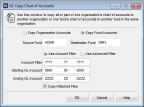
Click thumbnail to view larger image.
4 Enter the fund from which you want to copy the specified range of accounts in the Source Fund box.
5 Enter the fund to which you want to copy the specified range of accounts in the Destination Fund field.
6 Enter the starting and ending GL accounts to copy.
7 Select the Copy Attached Files check box if you want to copy any attached files along with your accounts.
8 Select OK to copy the accounts.
Published date: 09/30/2021