Back Order Report
The Back Order Report includes those items that have quantities in the Back Order box of the IN Stock window. This is based on items that were ordered in the Sales module but are not available to ship.
If the Allow Back Orders check box is selected in Order Entry Preferences, the system will automatically calculate back order transactions. See Fulfilling Back Orders for additional information. You can sort and filter the report by some of the values the report includes.
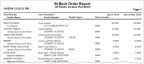
Click thumbnail to view larger image.
Published date: 12/21/2020