Shelter Codes
Tax shelters allow you to reduce taxable wages. For example, you might set up a Shelter Code for an employer-sponsored 401(k) plan. You can use the PR Shelter Codes window to set up and manage Shelter Codes.
To set up Shelter Codes:
1 In Payroll, select Options > Shelter Codes from the left navigation pane. The Shelter Codes window will open.
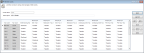
Click thumbnail for larger view of image.
2 Enter a unique Code of up to ten characters and a meaningful description.
3 All the Tax Codes you previously set up appear in the grid. Use the drop-down fields in the grid to specify if you want to shelter income for each Tax Code.
4 Click Save to save changes to this Code.
You can attach Shelter Codes to Benefit/Deduction Codes, and to leave, and pay rates in the Employee Management window.
Published date: 12/13/2021